One of the challenges I have after taking photographs is finding an efficient way to share them with others. I’ve tried a number of ways of sharing photographs with varying success. Emailing photos directly worked but often I ran into file size limitations of email servers. Some recipients would get the pictures, others would not. I’ve scaled down the photos to avoid the file size issue, but that takes time and the recipient would not get the full-sized photo. Emailing copies of photos to many recipients was not an ideal solution.
What I wanted was a centralized repository that is easy to upload full-sized pictures. The ability to quickly create create albums was necessary. I did not want to impose a technology requirement for any of the recipients such as needing a social media account or follow a group, etc. A facility to share the album via an email link is a requirement.
Prime Photos from Amazon
One solution for sharing photographs is Prime Photos from Amazon. Amazon Prime members can store unlimited photos in Amazon’s cloud. Prime Photos easy to setup and use. I am able to upload all my photos to Prime Photos, I can create albums and share the link. Recipients can view the album online and download original full sized photos if they wish. There is no facility for recipients to “like” or comment on the photographs, a social media site would be preferred if you are looking for that.
Although the photo’s have unlimited storage, videos or other files have a 5GB limit.
How to setup and use Prime Photos
- If you are not an Amazon Prime member you’ll need to sign up for that here.
- Create a folder on your computer where you will place your pictures to be uploaded.
- Download the Amazon Backup app and setup your backup to monitor the folder you created in the previous step.
- You can set a destination folder in the cloud.
- Transfer the photos from the camera to the monitored folder on the computer.
- The backup application will transfer the photos from your computer to the cloud.
- Albums are a way to group photos. To create an album, select photos to add to an album and click “Add to Album”.
- To share an album, select the album to share, then click the “Share” button, a link will be generated. You can share the link with anyone.
Amazon Prime Photos uses “Amazon Drive”, you can organize your cloud folders by going into Amazon Drive and creating folders and moving the files. For instance, you can create a folder for each year 2017, 2018, etc and then add sub folders under that such as “Trip to Europe”. Organizing your photo’s also allow you to view each folder on a smart TV through the Amazon app.